
Multi language selector
Creating content for a global audience? With AXIOcms, managing multiple languages is seamless thanks to its built-in language selector.
Here’s how to make the most of it:
Set Your Preferred Languages in AXIOcms
To get started, head to your Settings panel in AXIOcms. Under the Language Selector section, you can:
- Add multiple languages that you want to write or translate content in
- Set a primary language — this becomes the default every time you log in or create new content
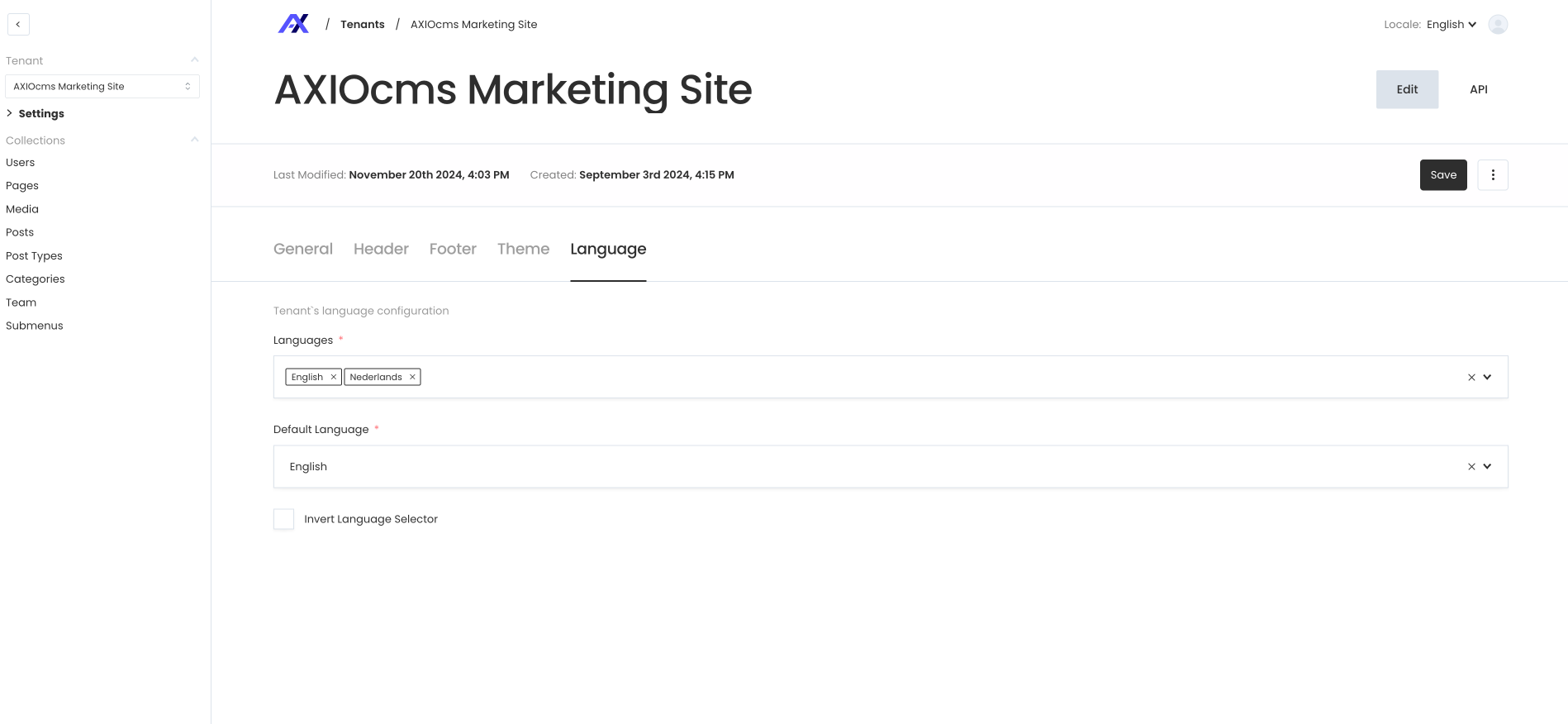
Switching between languages
When you’re working on a page or a post, look to the top right corner—that’s where the magic happens. You’ll see a dropdown to switch between any of the languages you’ve added in settings.
Click to change the language, and boom—your editor is now set to that language, ready for you to write, edit, or translate content with ease.
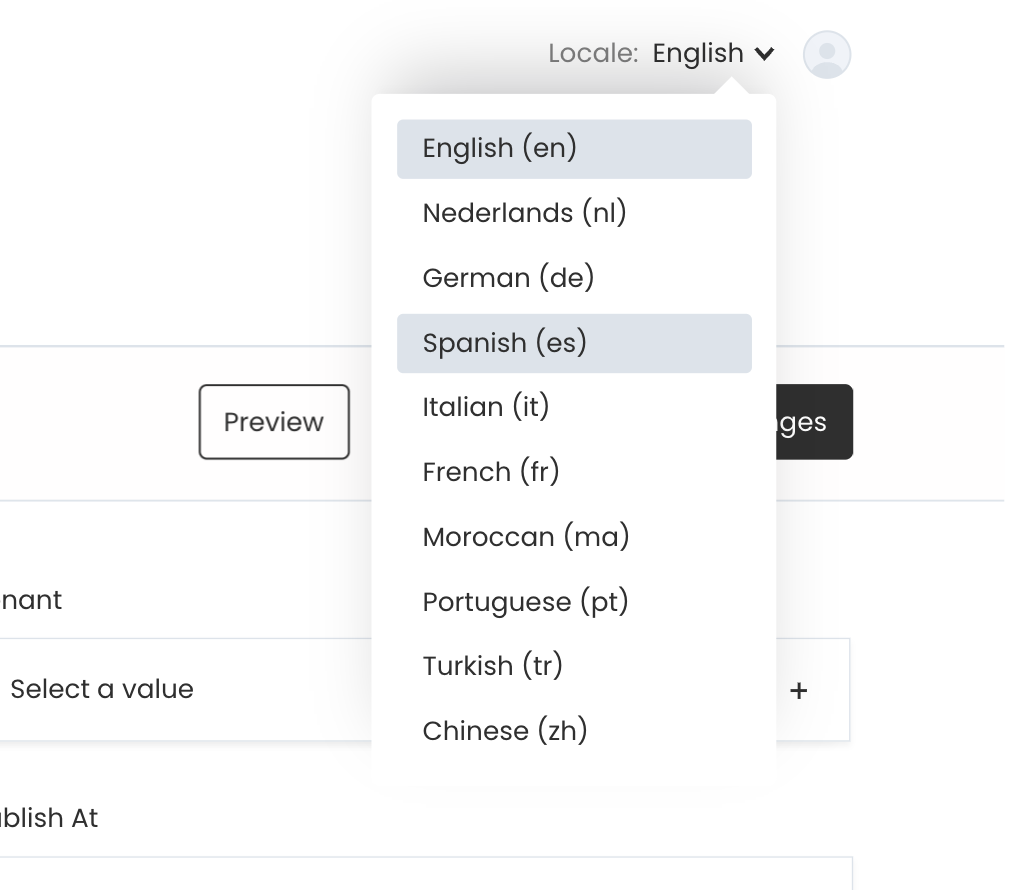
Why This Matters
Using the language selector isn’t just about convenience—it’s about connecting with a broader audience, tailoring your message, and making sure everyone can experience your content in the language that speaks to them.
Have questions or need help?
