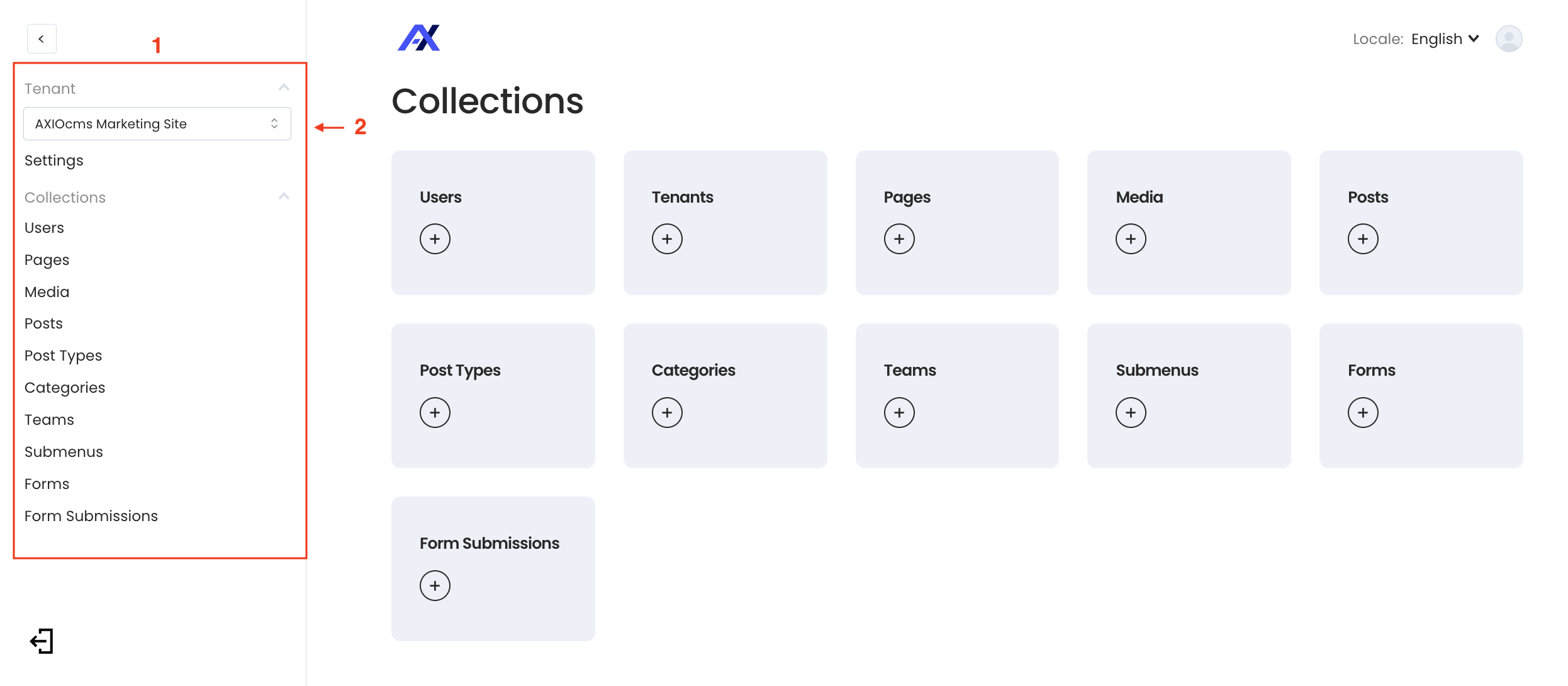%201-2.svg)
Getting Started with AXIO-CMS
When you log in to AXIO-CMS, you’ll see an overview of its features and capabilities. This dashboard serves as a central starting point and offers easy access to the tools you need to manage your website. On the left-hand side, you’ll find the main menu (1), which contains all the essential parts of the CMS, such as content management, media library, settings, and more. This layout is designed to help you navigate the system effortlessly and efficiently.
Using multiple tenants?
Indien van toepassing, zorg er dan bij het aanmaken of bewerken van je site voor dat je de juiste tenant (2) selecteert in het dropdownmenu in het hoofdmenu aan de linkerkant.